Taxonomy
Make Information Easy to Find with Tags and Categories
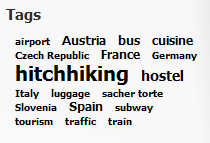
Tags and categories allow you to make your content easier to find and navigate through. Kentico CMS supports several ways to categorize your content and relationships between content and use this categorization for navigation.
Content Tree Hierarchy

All content in Kentico CMS is stored in a hierarchical repository. The documents can be organized into folders or site sections that represent categories. A single document can be placed into multiple categories by creating a linked document, which is an analogy of a shortcut in Windows file system
Tagging
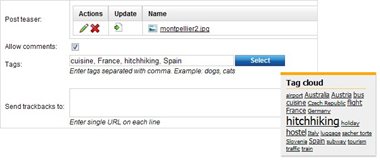
Any type of document (not only blog posts) can be marked with tags. This allows you to easily group articles, news, products and other types of content based on topic. Tags are organized into tag groups and these can be displayed as a tag cloud. The tags can be predefined by administrator and the content authors can define their own tags.
Categories
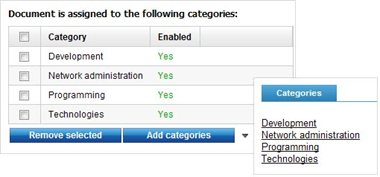
Additional categories can be used at places where you need an extra categorization along. Categories can be defined by administrators and content authors can define their own categories.
Many-to-Many Document Relations
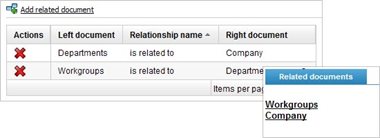
You can also define many-to-many relations between documents in Kentico CMS repository. This feature can be used for displaying things like "related articles", "recommended accessories", "similar products", etc. Every relationship has its name, such as "is related product to" or "is related article to" and these names are fully customizable.